
Hello and welcome back to Ada Style Minute!
My name is Ada Deferrari, designer and educator of style. I’m here to empower and elevate women and I’m so glad you’re here with me today.
So, today we’re talking about how to look good on Zoom.
Many of us are working remotely and perhaps you’re trying to avoid turning on your camera. But don’t avoid it anymore, I’m going to share with you some tips on how to look great on Zoom and how to not be so camera shy. And especially if your boss is like having you turn on the camera now you’ll do all these tips. So here we go!
Having been on Zoom for over three years and on in front of a camera I feel like I made a lot of mistakes, I’ve learned on the highway so… This is what I can share with you to help you look awesome on Zoom.
So the first thing is lighting. The lighting is super important.

I’m many times with clients on Zoom and their lights are kind of low and it’s really hard to see not only their beautiful faces but also what they’re showing me, like their clothes or whatever it might be. So lighting is super important.
The best tip I can give you is to loud as much natural light as possible into the room and especially having your laptop (I’m assuming that you’re going to be on the laptop when you’re on Zoom), having the light in front of you and not behind you, it creates kind of a funky glare if you have light behind you, so have it in front of you.
If you don’t have natural light so setting up in front of a window is great.
If you can’t do that, then having like a ring light.

You can get that on Amazon or having set up lamps or something right behind the computer is really important so that, again, it gives light on to your face.
Okay, the next thing is propping up your computer.
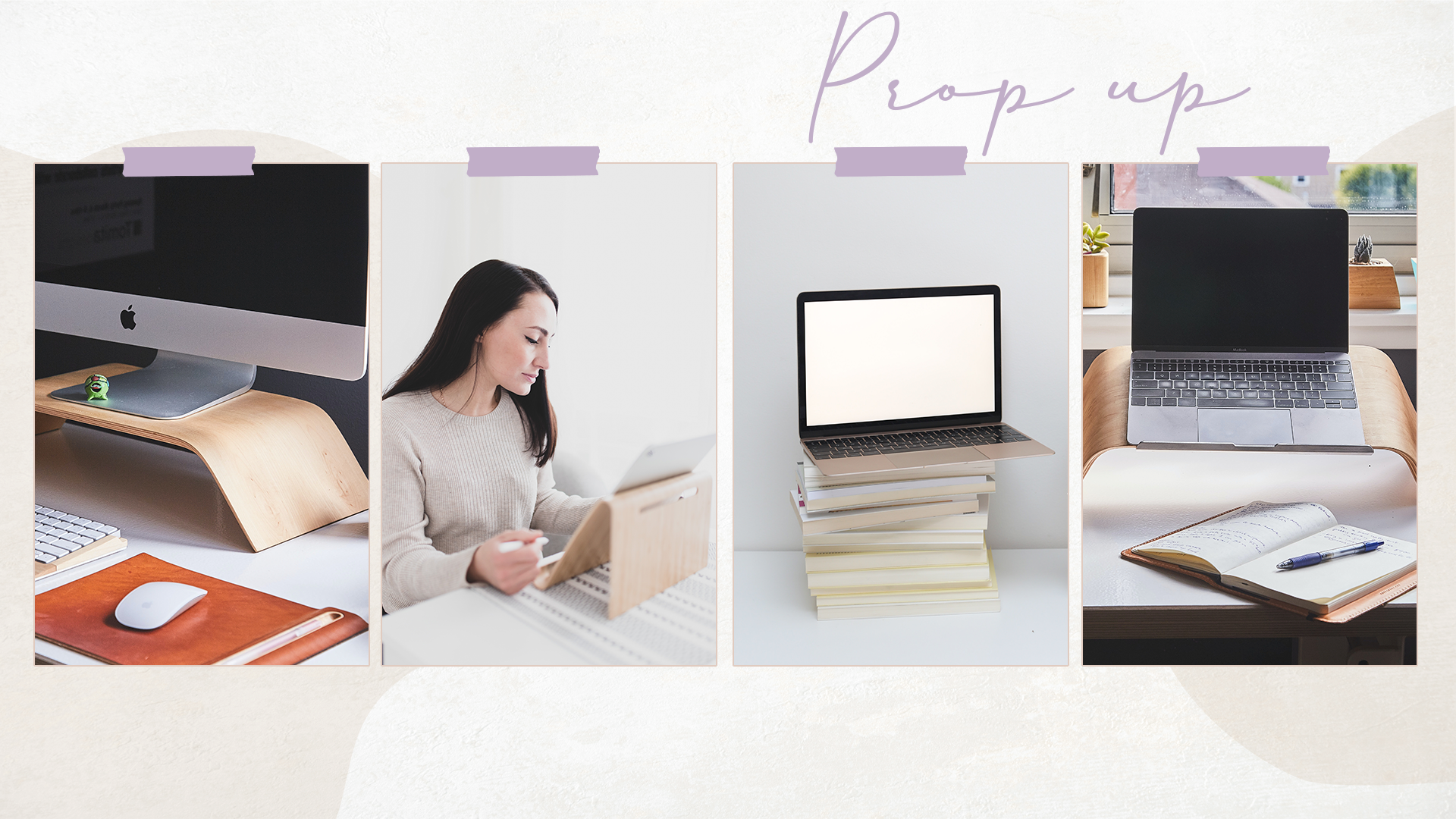
So here I have my computer propped up on just this box. You can use puzzle boxes, books, or whatever it might be. But the reason you want to prop it up is so that the camera is eye level and it’s not like down lower and basically showing everybody your nostrils! It’s just a lot nicer when the camera is up higher. So you can use books or whatever it might be just to stack it up. And if you’re using your phone you can use a tripod but just get it kind of higher so that is eye level.
Also, you probably know this, but when you’re speaking to somebody on the other end you want to look right into the camera just the way I am just looking at you right now, into the camera and not lower so that, I mean it’s kind of weird to do that. I know it feels weird, but if it’s an important meeting and you really need to look at somebody then look into the camera cause that’s when they can see you.
The next thing you want to think about is your background. So obviously, everyone can see the background and so there are lots of really cool tips.

You can set up a green screen like, I’m not an expert on background, but these are just some ideas that you can maybe look up as well. Setting up a green screen, you can set up even basically like a curtain in the back if you wanted to do that, just set up against a white wall, you can put something up like either fabric or there are lots of really cool backgrounds on Amazon that you can buy and you can just hang it up behind you. If you have some kind of neat shelving you can do and play around with that as well.
But the background is important and especially if you’re turning on your camera for work and your, you know, your living or whatever is kind of messy it could be a distraction. So the background is important to pay attention to.
And what I do, is I just have a setup already done in my work home-office and so anytime I get onto a call I take it from that room, because I know the lighting is good, the background’s pretty decent so that’s what you’re gonna do if you have your background setup.
Okay, so now you have your lighting setup, your camera, or in other words, your computer is propped up, you have a nice background… Let’s talk about the camera itself for a second.
So if you’re somebody that’s going to be doing a lot of professional calls on Zoom, one of the things that I just recently upgraded to and I just feel like it makes a world of difference is getting a webcam. Of course, it depends, again, on how professional you want to get. But I think a webcam is just has a slight higher-definition.
I got the Logitech Brio, this isn’t an advertisement or anything, but I was recommended by a friend and I thought if I give it a try and that looks really good, I could really tell the difference.
In fact, actually, Zoom or other video calls have filters you can play with and lighting and stuff like that you can set up. It’s getting really sophisticated so it really helps you, you can even choose a filter with lipstick or whatever!
I’ve done that before. I mean, something light and not ridiculous of course, especially for a professional meeting but definitely play around with some of those filters that are pretty nice. And then a webcam if you really need to look professional on video.
And one of the other things that really hold up a lot of women, I hear this all the time, is the wardrobe, like what do you wear on camera or even getting ready cause right now many of us are just rolling out of bed, either staying in our pajamas or putting on our loungewear, maybe not doing our hair necessarily our makeup, and then we’d avoid turning on the camera.

But now I’ve been hearing that many bosses are kind of cracking down like “Hey, you gotta turn on your camera”. So what do you do? How do you get ready super quick?
My advice to you is to create a little mini capsule collection of items that you can quickly throw on. So, I love personally blazers, I think that they’re very sophisticated, I could just throw it on. I mean, literally, I could have on lounge pants on the bottom or yoga pants and then just throw on a blazer and it looks really good.
Also if blazers are a little bit too professional for you, you can throw in a kimono. I have actually a work colleague who loves kimonos, and she wears a solid simple dress, and then she just switches up her kimono on top. I think it’s such a cute and chic look and it’s super easy.
So you can have just those lined up the way that I have these clothes here. You can have a rolling rack in your home-office or just in your closet and just have your kimonos, blazers, or nice cardigans set up for you so that you can just throw them on quickly.
The other thing, just quick tips on what colors to choose that look better on camera.
The first thing actually what you want to avoid are just dull colors like greys, browns, beiges… You’ve probably seen them on me here on video and they’re just kind of, I don’t know, they kind of look better in person than they do on camera. They don’t read as well on camera. They kind of wash you out a little.
And so choosing something a little bit more like just in color and avoiding the browns and greys is kind of the best way to go.
Then choosing solids. Sometimes prints tend to be a little bit either too loud or just a little bit blurry, so avoiding print is kind of best practice. I mean like not always, cause the other day I was with a woman who had a white blouse with polka dots and it looked so good with her background and her branding and everything looked super chic. So not always, but in general, the general rule of them is to wear solid colors.

Now, if you’re somebody who is an entrepreneur or you have a brand, also choosing brand colors is always nice too.
I had also a recent call with a woman who has her own company and she wears blues, purples and like these gorgeous jewel tones on camera, and it’s really on brand, it works really nice with her background. So that’s also something that you can think about either your brand colors or just colors that you personally super love and make you happy.
The other quick tip. I mean, usually on Zoom your kind of waist up so you can’t necessarily see everything but choosing necklines that are maybe a little bit more interesting.
Little cutouts are nice, cause it just gives your outfit a little bit of that unique oomph if you will. Avoid things that are too roughy, too baggy is the best practice because sometimes the camera turns to distort us.
So choosing something a little bit more fitted with maybe a unique cut. I think a v-neck cut is usually super flattering, it allows the light can go back into your face. I don’t have it on right now but if you’re wearing a v-neckline it’s beautiful because it brings that life back into your face and it frames your face really nicely.
And last but not least, let’s talk about makeup and hair. I know of many of us, again, we’re not maybe necessarily getting all of glammed up just up for working from home, but putting on like a little touch of lipstick, maybe a blush, like your quickest way to go-to routine.

For me, it’s lipstick and blush, and a little bit of eyeliner. So for you, what could it be? Maybe you don’t necessarily have to do with full foundation and mascara or eyeshadow. You just wanna do like little tiny touches just to kind of lighten up your face a little bit.
And if you’re somebody that where is your hair down and maybe you haven’t showered that day, then just putting some dry shampoo and just giving your hair like light curls in the front. Whatever happens in the back nobody has to see it, you can just do some light curls.

For me personally, I wear my hair up all the time, so I feel like it’s easier. But if you’re going to be on camera just putting two, three curls in the front is usually good enough. You could even do a half-way up, but just dry shampoo, a couple of curls, and you’re good to go!
I think it’s so nice to turn on the camera and to interact with one another, you’re not wearing a mask and they can see your beautiful face!
I hope these tips helped you to turn on that camera, to feel a little bit more confident in front of your peers, and, I mean you’re not wearing a mask! So it’s really nice to be able to interact with others via camera. So, those are the tips. I hope it helped!
Leave me a comment, let me know what’s the favorite tip of yours that I shared with you, what you’d like to apply, and also if there’s anything I left off, I’d love to hear any tips that you may have. So, thank you again for watching and I’ll see you next time on Ada Style Minute.
And don’t forget to hit that like button and subscribe so you’re notified every time a have a new video 😉
Thank you so much and talk soon!
Useful links:
Free Online Body Shape Class
Download the Determine Your Shape Guide
Essentials for your closet
Body Shape Calculator (please use it from your desktop)



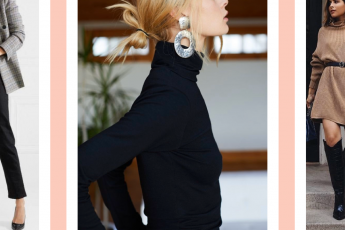

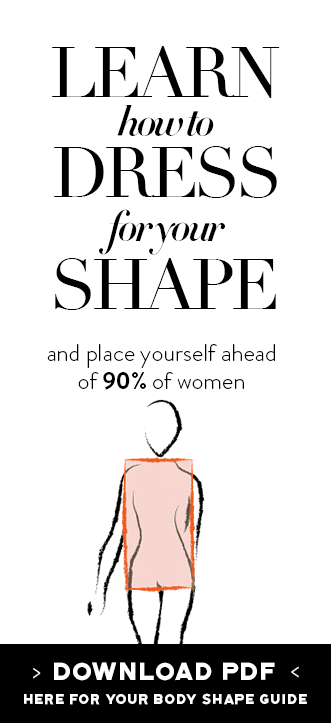
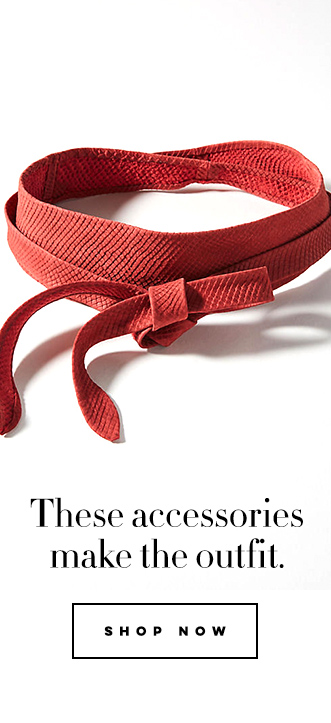

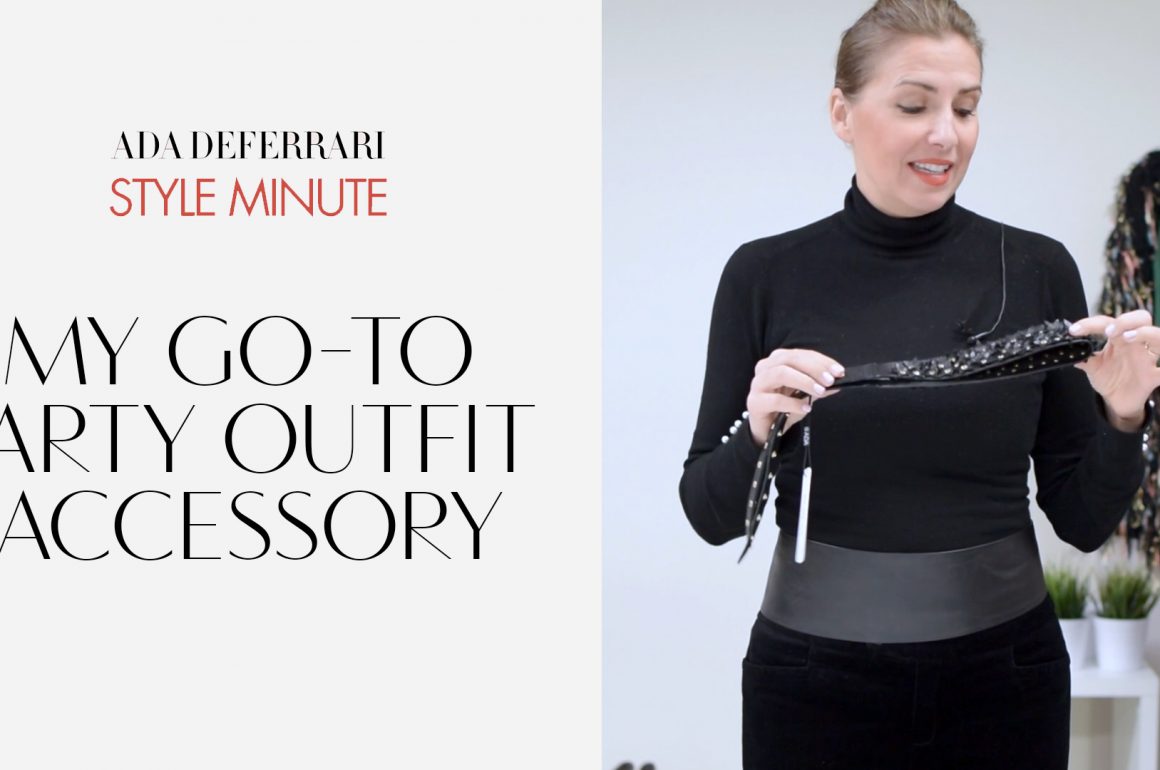

Leave a Comment